支持NFC功能的华为手机可以在华为钱包中绑定门禁卡和公交卡等,出行刷卡非常方便,绑定卡片相信大家已经非常熟悉了,但是怎么退卡大家清不清楚呢?不清楚的小伙伴可以一起来关注一下。
华为 P50钱包怎么退公交卡?
1、打开华为钱包,在卡包中选择“交通卡”选项。

2、选择一张交通卡,点击下方的“退卡” 。

3、点击“继续退卡”,确认后选择退款方式。
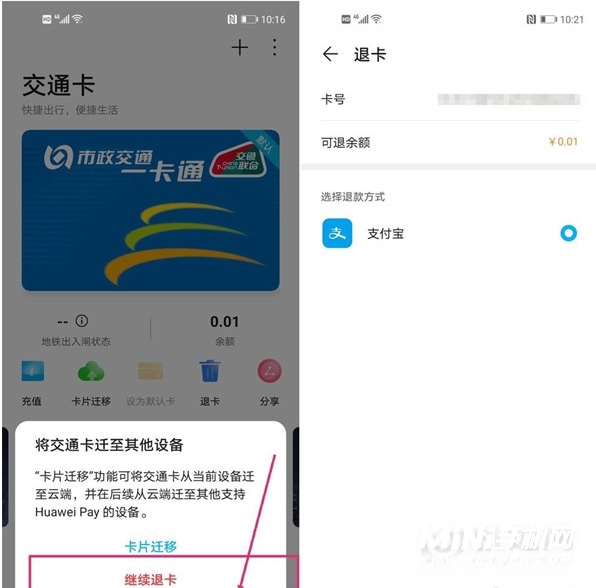
4、确认完所有的信息后,即表示退款和退卡成功。
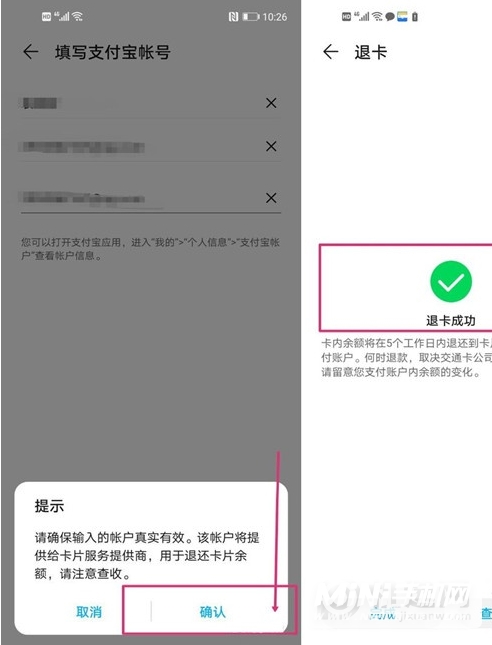
小结
华为 P50是一款性能表现非常优秀的手机,为用户带来旗舰级性能享受,颜值设计上大气简洁,符合各个年龄段,非常值得入手。
点击展开全部